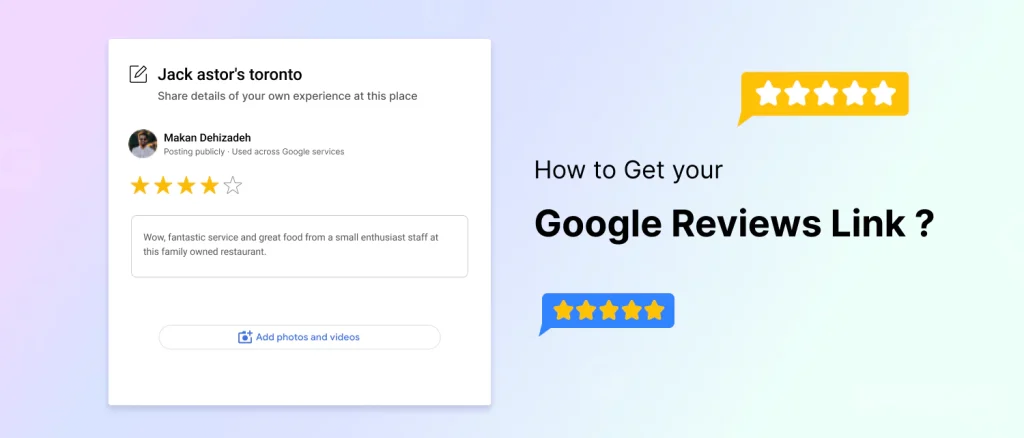Did you know there is a proper shortcut to your Google Reviews Page? No extra clicks needed and no searching required… You can directly land your customers on the reviews page instead of letting them hunt around for your business listing. You can simply ask them to “write a review” and type thoughts & opinions using the right link.
The benefit of this link is, it simplifies the whole process. It allows customers to submit a star rating and a written review with only one click. Above all, it reduces the chances of customers reviewing the wrong business, which can be an issue for businesses with similar names or multiple locations.
So, is your brand ready to collect more quality links? But you are still wondering how to create this easy link and then share it with your customers. Keep reading this guide till the end.
What is Google Reviews Link?
A Google review link serves as a direct URL that simply takes customers to your Google business profile review form, which allows them to leave a review for your business without doing anything further.
Now these reviews work like social proof. The easier you make the entire process, the more likely your customers are to leave a happy review. They work as a hassle-free way to share feedback without navigating any complex procedures.
Why Your Business Should Consider Using a Google Reviews Link?
Many people wonder, “Why should I use the Google review link for my business?” The fact is, Google review links offer tons of benefits to your business. For example, some of them are:
-
More Reviews, Less Effort
Leaving a review takes one click, and happy customers actually do it.
-
Stronger Reputation
Consistent 5-star feedback builds trust with new customers.
-
Better Local Visibility
Google rewards businesses with more positive reviews in local searches.
-
Simple Sharing
One clean link means no confusion — just quick feedback.
- Real Customer Insight
Reviews help understand what’s working and what needs a tweak.
Methods to Create Your Google Reviews Link
After knowing all of the benefits, you must be thinking to create Google review link for your business, right? But the question is, how to create a Google review link?
Let’s roll up your sleeves and follow these step-by-step methods to create your own Google review link.
-
Method 1 – Use Google Business Profile Dashboard
This is the first and easiest method to create your Google reviews link:
- Log in to your Google account that manages your Google Business Profile.
- Find the section labelled something like “Get more reviews”.
- Click the “Share review form” button.
- A pop-up appears with a review link. Copy it.
- Paste it somewhere safe so you can share it
- Test the link yourself
-
Method 2 – Use Google Search
As compared to the first method, this is somewhat quick and dirty
- Search for your business on Google
- Now find the “Write a review” button/link.
- Right-click and select “Copy link address”
- You now have a direct link you can share
- Test it to confirm it works nicely
-
Method 3 – Use Your Place ID
Well, this is a manual kind of route, but it is quite useful if you don’t find the “Get more reviews” button.
- Visit Google’s Place ID Finder or simply Google “Place ID Finder”.
- Enter your business name & location.
- Use the URL format:
https://search.google.com/local/writereview?placeid=YOUR_PLACE_ID
Now replace this paste ID with your actual ID
-
Shorter the link
Test it on mobile & laptop
-
Shorten the Link
This is another method to try for creating your Google link:
- If your link looks long or messed up, you can use a URL shortener to make it cleaner.
- You can also create a branded version like yourbrand.com/review-us that redirects to the Google review link — nice for marketing materials.
- Make sure the short version still works properly
Smart Ways to Share Your Google Reviews Link
The next question that confuses most business owners is, “How to share a Google review link?”
It’s not that difficult because you have a lot of options available today.
-
Email Marketing
The first and most reliable way is email marketing. After every purchase, make sure you send a thank-you email with your link. You can add it to your signature too with something like, ‘share your experience here’, etc. Make sure it’s short, user-friendly, and easy to click so that most people click the link without giving a second thought.
-
Social Media Channels
Since we have a lot of social media channels available today, it is easy to share your link with thousands of people every day using different channels like Facebook, Twitter, Instagram, and others. Make sure you post the link periodically with a captivating call to action. For example, “Loved your experience? Tell us and others about it here.”
You can even use visuals that say “Leave us a Google review here” with the link posted in your bio.
-
On the Website
The next platform is your own website. Add a “Leave a review” button on your homepage or footer that links to your Google review link.
On your ‘Thank You’ page (e.g., after checkout or booking), place the review link with a prompt. Moreover, you could embed a snippet of recent positive reviews and then say: “Want to add one of your own? Click here.”
For offline businesses, create a webpage/landing page with their review link and a QR code for in-store display.
-
Send a Text Message
Sending a text message with your link is also a great idea. If you have customer phone numbers (and permission to SMS), send a short text after service:
“Hi [Name], thanks for using [Business]. We’d love to hear your feedback: [link]”
Make sure your message is simple, brief, and direct. People open texts quickly. Your link must work smoothly on mobile devices as well.
Quick Tips to Get More Google Reviews
- Ask fast – Request reviews right after service.
- Keep it easy – One click, no hassle.
- Personalize – Use names and a friendly tone.
- Avoid bribes – Never pay for reviews.
- Shorten links – Clean URLs look better.
- Be mobile-friendly – Most reviews come from phones.
- Reply to everyone – Show customers you care.
- Monitor progress – Track clicks and reviews.
- Share wins – Post great reviews on social media.
- Make it routine – Ask for feedback every time.
Final Thoughts – Make Your Review Link Work for You!
Your Google Reviews link might seem like a small thing, but it can make a huge difference. The easier you make it for customers to share their experience, the more trust, visibility, and credibility your business gains. A simple one-click link can turn happy customers into powerful advocates — boosting your reputation and helping you stand out on Google.
At Ascend Marketing, we help businesses like yours set up, brand, and promote their Google Reviews link the right way. From creating the link to adding it across emails, websites, social posts, and QR codes — we make sure it’s seamlessly integrated into your customer journey.