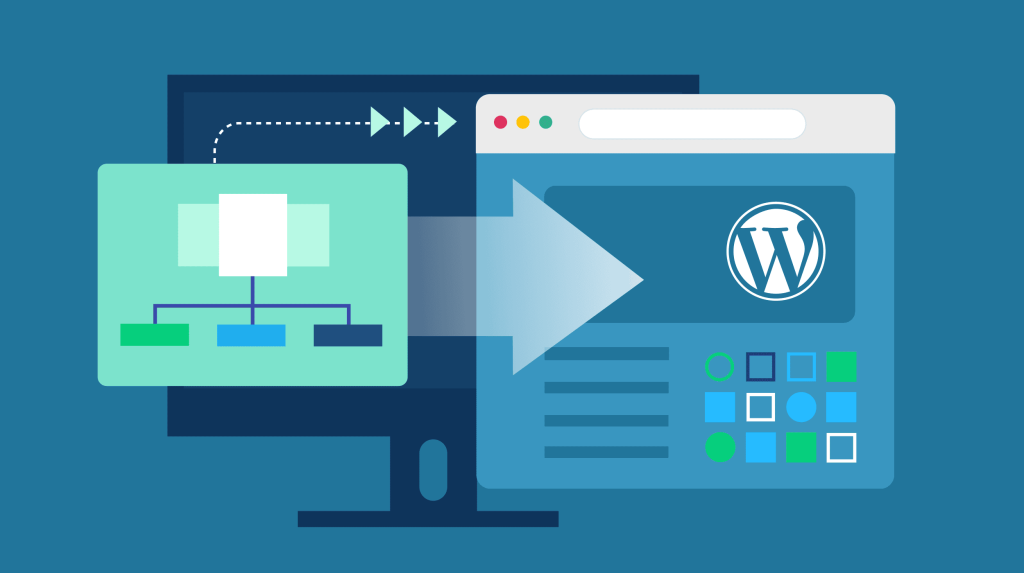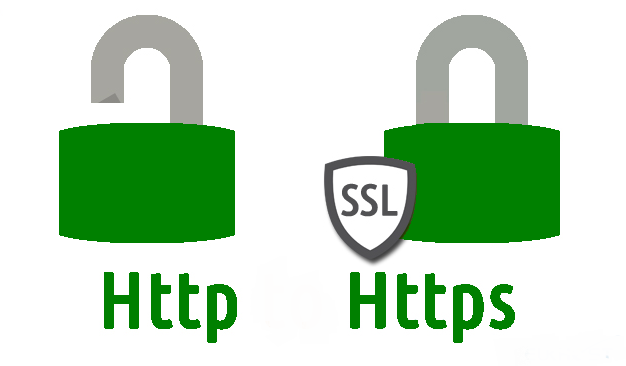Isn’t it frustrating when you type http:// in your browser but get forced back to https:// no matter what? You are just trying to test the website, but the redirect always keeps kicking in… what could be the reason, and how to disable it?
Well, the fact is, Google loves https:// because it provides security to your website and browsers trust as well. Users feel safe when they see https:// instead of only http://
But here’s the twist. Sometimes we don’t want automatic https:// redirection. Right? Well, don’t be surprised. It’s true for many users.
Maybe the user is only testing the site or dealing with a staging server? Whatever the reason, it really feels annoying to see https:// again & again when you only want to see http://
So, is it possible to turn it off? Yes. Let us walk you through this detailed guide and help you understand how to disable HTTPS.
Why HTTPS:// Redirects Happen in the First Place?
Before discussing and disabling it, we need to discuss why HTTPS even happens.
-
Server settings:
Your Apache, Nginx, or LiteSpeed config might have forced redirects.
-
.htaccess rules:
A single redirect line can push every visitor to HTTPS.
-
CDN or proxy rules:
Services like Cloudflare often force HTTPS.
-
HSTS headers:
Browsers remember to enforce HTTPS once instructed.
-
CMS plugins:
WordPress, Joomla, and others sometimes add auto-redirects.
You May Also Like : How Local Business Citations Boost Your Online Presence?
Quick Question – Why Does Anyone Want to Remove HTTPS from URL?
Here’s another burning question that you might have failed to understand. Why would somebody want to remove HTTPS from URL? Well, there could be a lot of reasons. Some of them are:
-
Testing and troubleshooting
Debugging issues without SSL complications.
-
Expired certificates
Keep your site accessible while fixing SSL.
-
Local development
Not every localhost setup supports SSL easily.
-
Mixed content errors
Sometimes you need to run HTTP to fix broken assets.
-
Temporary server migration
During DNS or SSL transitions.
You May Also Like : 10 Benefits of Online Reputation Management
How to Remove HTTPS from URL?
Here is a step-by-step method on how to change https to http.
1. Check Your .htaccess File
In case you are using Apache, the .htaccess file might be your culprit.
Look for code like this:
RewriteEngine On
RewriteCond %{HTTPS} !=on
RewriteRule ^(.*)$ https://%{HTTP_HOST}/$1 [R=301,L]
You must be wondering what this does? it checks if your HTTPS is not enabled, then it redirects everything to HTTPS.
To disable it:
- Comment it out by adding # at the start of each line.
- Remove it entirely if you’re sure you don’t need it.
And then it would look like this:
# RewriteEngine On
# RewriteCond %{HTTPS} !=on
# RewriteRule ^(.*)$ https://%{HTTP_HOST}/$1 [R=301,L]
2. Nginx Configurations
If your site is running on Nginx, then the HTTPS redirect might be living in your server block.
find something like this,
server {
listen 80;
server_name yoursite.com;
return 301 https://$host$request_uri;
}
To disable:
- Remove or comment out the return 301 line.
- Delete that entire block if you only want HTTP running.
Your server block could look like this
server {
listen 80;
server_name yoursite.com;
root /var/www/html;
}
3. Cloudfare
If you are using a CDN like Cloudflare, you may feel a bit confused because your server configuration looks fine, but you are still being forced to HTTPS.
This is only because Cloudflare is doing it. Follow these steps to check:
- Log in to your Cloudflare dashboard.
- Go to SSL/TLS settings.
- Check if “Always Use HTTPS” is enabled.
- If yes → turn it off.
4. CMS or Plugin Settings
Sometimes we can’t blame the server, but the content management system.
For example, WordPress. Plugins love simple SSL, or even general caching plugins might force HTTPS.
To fix this issue, follow this:
- Log in to WordPress admin.
- Check Settings > General → Make sure “WordPress Address (URL)” and “Site Address (URL)” use http:// instead of https://.
- Disable SSL-related plugins.
5. Watch Out for HSTS Headers
This is a bit tricky thing to do – HSTS.
If your site ever sent this header to a browser:
Strict-Transport-Security: max-age=31536000; includeSubDomains; preload
because it tells the browser:
“Always use HTTPS for this site.” Even if you disable redirects server-side, the browser will still force HTTPS.
Here’s how to fix it:
- Remove the HSTS header from your server config.
- Wait until the max-age expires (could be up to a year).
- Or, clear HSTS settings from your browser manually.
For Chrome:
- Go to chrome://net-internals/#hsts.
- Type your domain under “Delete domain security policies.”
- Click Delete.
6. Check Your Hosting Panel
If you are on a cPanel or a managed host, then the chances might be a toggle enforcing HTTPS. Here’s how to remove the https
- In cPanel → Look under Domains > Force HTTPS Redirect. Disable it.
- In Plesk → Go to Hosting Settings, uncheck “Permanent SEO-safe 301 redirect from HTTP to HTTPS.”
7. Clear Browser and Cache
Even after fixing all the problems, sometimes our browser still redirects it to HTTPS because it cached that redirect. So, follow these steps to clear it:
- Clear your browser cache.
- Use Incognito/Private mode to test.
- If using a CDN, purge cache there too.
You May Also Like : How to Increase Your Google Star Rating? A Detailed Guide
Pros and Cons of Changing HTTPs to HTTP
There are some pros and cons of removing HTTPS from your URL:
Pros:
- Easier troubleshooting.
- Works for expired certificates.
- Helpful for staging or dev environments.
Cons:
- Less secure for users.
- Can lower SEO rankings.
- Browsers may warn users.
Common Issues You Might Face After Disabling HTTPS
Okay, you have disabled HTTPS successfully, but what happens next? There are issues you constantly face:
- Mixed content warnings
- Lower search rankings
- User trust issues
This means, disabling HTTPS should be temporary, unless you have something specific.
Conclusion
Disabling automatic HTTPS redirection can be useful for testing, fixing SSL issues, or troubleshooting—but it shouldn’t be permanent because it creates many problems in the long run. HTTPS is essential for protecting your users, boosting SEO, and maintaining trust.
At Ascend Marketing, we help businesses not only fix technical issues like redirects but also build strong, secure websites that perform better in search. So, if you are facing problems regarding HTTPS disabling or anything related to SEO, reach out to our experts and let us handle the rest.
You May Also Like : Why hire for SEO services?